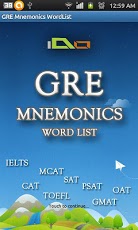GRE Mnemonics Wordlist 1.0
Paid Version
Publisher Description
Perfect vocab building app for prep of GRE, CAT ,PSAT, SAT, LSAT, GED, ESL, GMAT, ACT, MCAT, TOEFL, IELTS, PCAT, OAT and many more.Mnemonics - Is a learning technique that aids long term memory. They do so by increasing the efficiency of the process of consolidation.Mnemonics rely on associations between easy-to-remember constructs which can be related back to the data that are to be remembered.Learn GRE words in a easy and efficient way with proven Mnemonic codes.Features:* More than 4500+ GRE words with their meanings and mnemonics.* Flash cards* Browse Word list supporting searches* keeping track of learning progress via Bookmarks* Using Starred words , difficult words are on a trackUpcoming features:* more words* intuitive quiz* Widgets* Gesture search* Study PlanGRE Mnemonics WordList comes handy during short periods while waiting for a bus, class ,etc.These mnemonics are already been used by students worldwide and proven very helpfull.Happy Learning ! All the Best !
About GRE Mnemonics Wordlist
GRE Mnemonics Wordlist is a paid app for Android published in the Other list of apps, part of Education.
The company that develops GRE Mnemonics Wordlist is iDo DevDroid. The latest version released by its developer is 1.0.
To install GRE Mnemonics Wordlist on your Android device, just click the green Continue To App button above to start the installation process. The app is listed on our website since 2012-03-20 and was downloaded 21 times. We have already checked if the download link is safe, however for your own protection we recommend that you scan the downloaded app with your antivirus. Your antivirus may detect the GRE Mnemonics Wordlist as malware as malware if the download link to com.mnemonics is broken.
How to install GRE Mnemonics Wordlist on your Android device:
- Click on the Continue To App button on our website. This will redirect you to Google Play.
- Once the GRE Mnemonics Wordlist is shown in the Google Play listing of your Android device, you can start its download and installation. Tap on the Install button located below the search bar and to the right of the app icon.
- A pop-up window with the permissions required by GRE Mnemonics Wordlist will be shown. Click on Accept to continue the process.
- GRE Mnemonics Wordlist will be downloaded onto your device, displaying a progress. Once the download completes, the installation will start and you'll get a notification after the installation is finished.